Transloadit Console / 2018 – Present
Transloadit is a powerful file-processing service. It lets you perform a wide range of actions on files and combine these actions like Lego blocks to build advanced workflows.
For example, you can upload a photo and instruct Transloadit to resize it, then save the output to your preferred destination. Or you can upload a video (or 100 videos), extract thumbnails, resize and optimize them, and export the processed files to Amazon S3 — all triggered by a single command. The process is easy to implement with straightforward code, and the possibilities are virtually infinite.
The Console serves as the control center where users can test and manage workflows, configure integrations, and adapt Transloadit to their business processes.
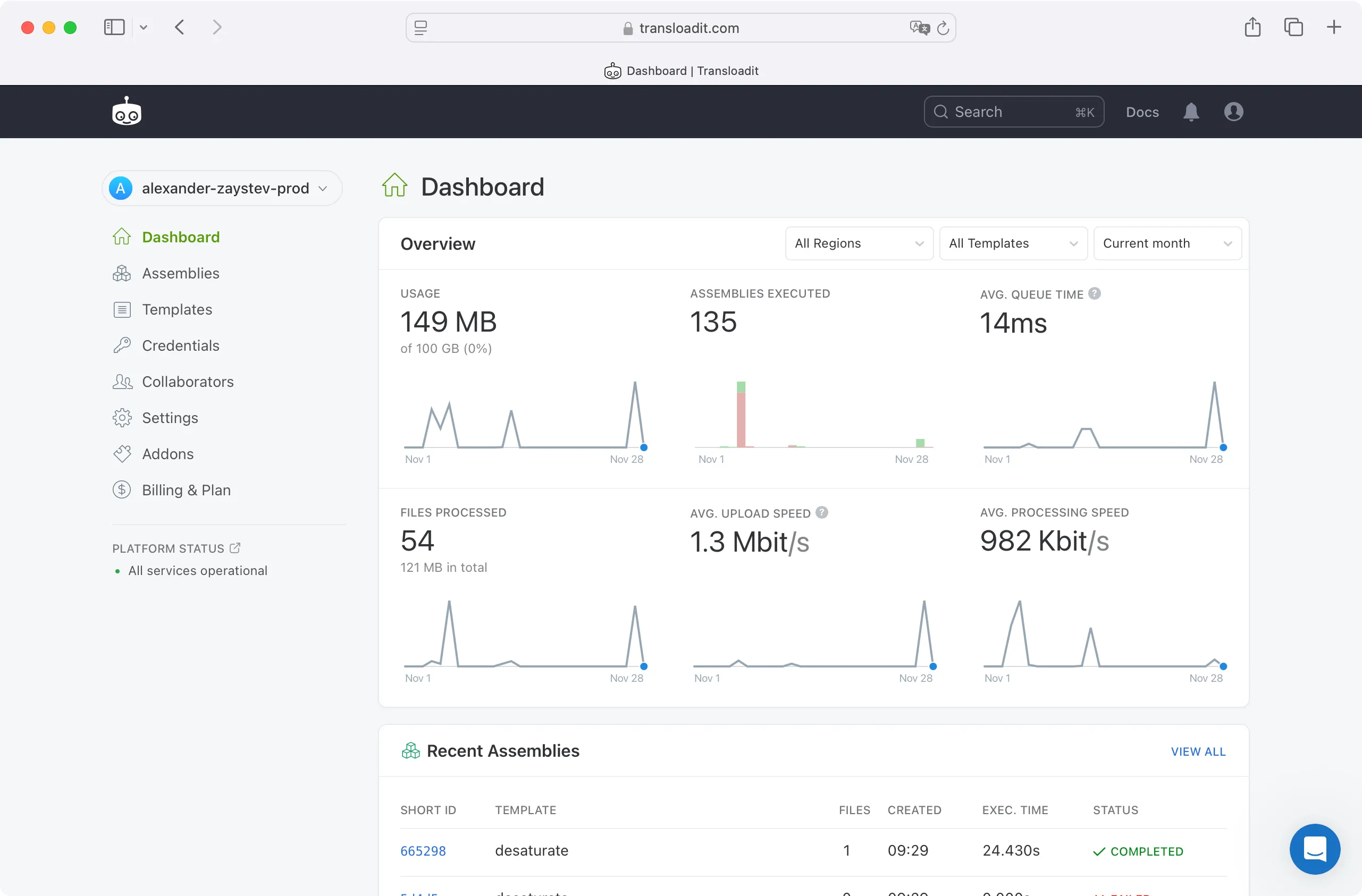
When I started working on the Console, it was already highly functional but lacked structure and a distinctive identity. The previous design relied heavily on Bootstrap’s default styles — it was text-heavy and, at times, overly complex. There was plenty of room to make it easier to understand and work with.
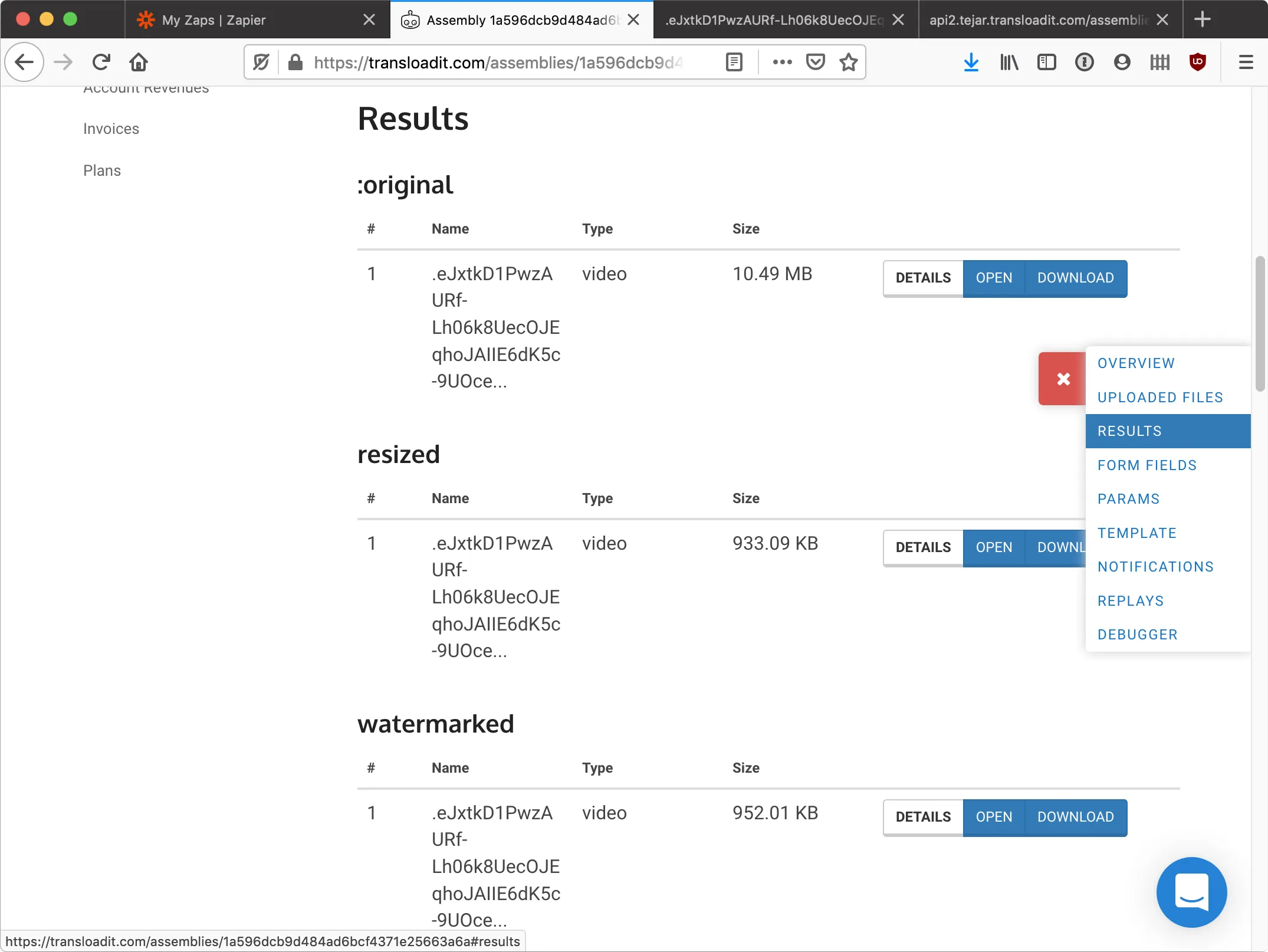
I led the redesign, aiming to make the Console easier to use and visually appealing, while ensuring that advanced features stayed accessible for power users.
Here is the redesigned version of the section above:
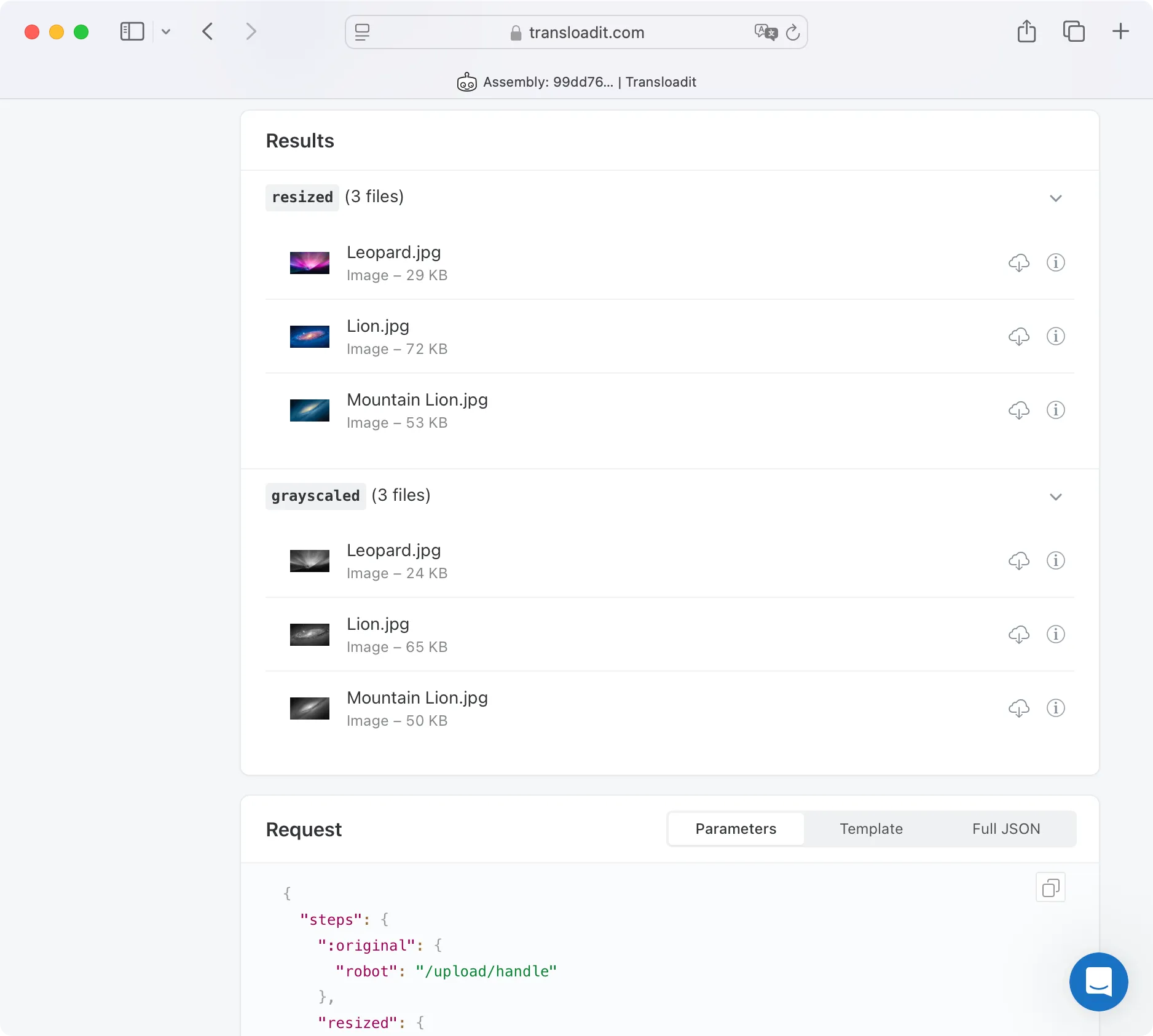
To deliver reliable results, I needed to understand how Transloadit works under the hood and translate its complexity into a user-friendly experience. For example, when users create a Template and test it live, the process should run smoothly, with the results of each processing step displayed clearly.
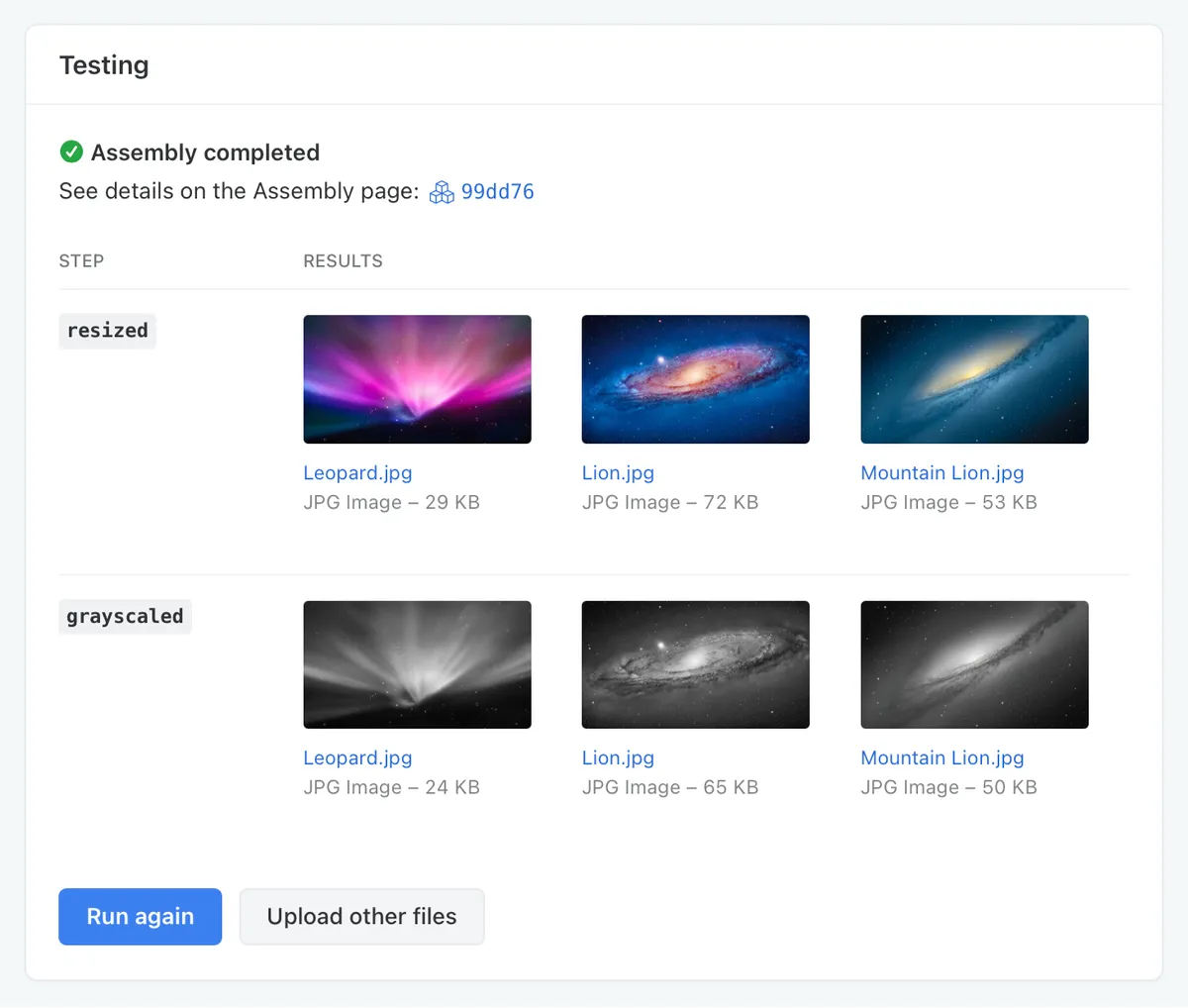
Working on the Console involved designing dozens of screens to cover its many features. Here are a few highlights:
- Template and Assembly pages: These key pages were completely reimagined to help users iterate on their workflows with ease.
- Blank slates and error states: I made sure users always had guidance when starting out or when something went wrong, with thoughtful onboarding screens and helpful error messages.
- Status indicators: Assembly statuses now feature clear icons
and color codes, making it simple to track the progress (designed in collaboration with Oleksandr Kolodko).
- Uploading: 0%
- Executing
- Completed
I also took care of the HTML and CSS, refining the design directly in the code. This ensured everything looked as intended, and also streamlined the process by reducing the need for extra handoffs, making it more efficient for the business.
The redesigned Console received great feedback, with an enterprise customer specifically mentioning that the new design played a role in their decision to choose Transloadit. Beyond this, the redesign set a strong foundation for future updates, making the interface more approachable and scalable for both new and experienced users.
See also: Transloadit onboarding redesign
Alex is thoughtful every step of the way — I don’t recall ever having to remind him of his to-dos, or take care of non-obvious and easy to overlook edge cases. Whenever the thought occurred and I checked his work, everything was already taken care of. Alex is a true manager of one in that sense, and the perfect designer and employee if there ever was one.



